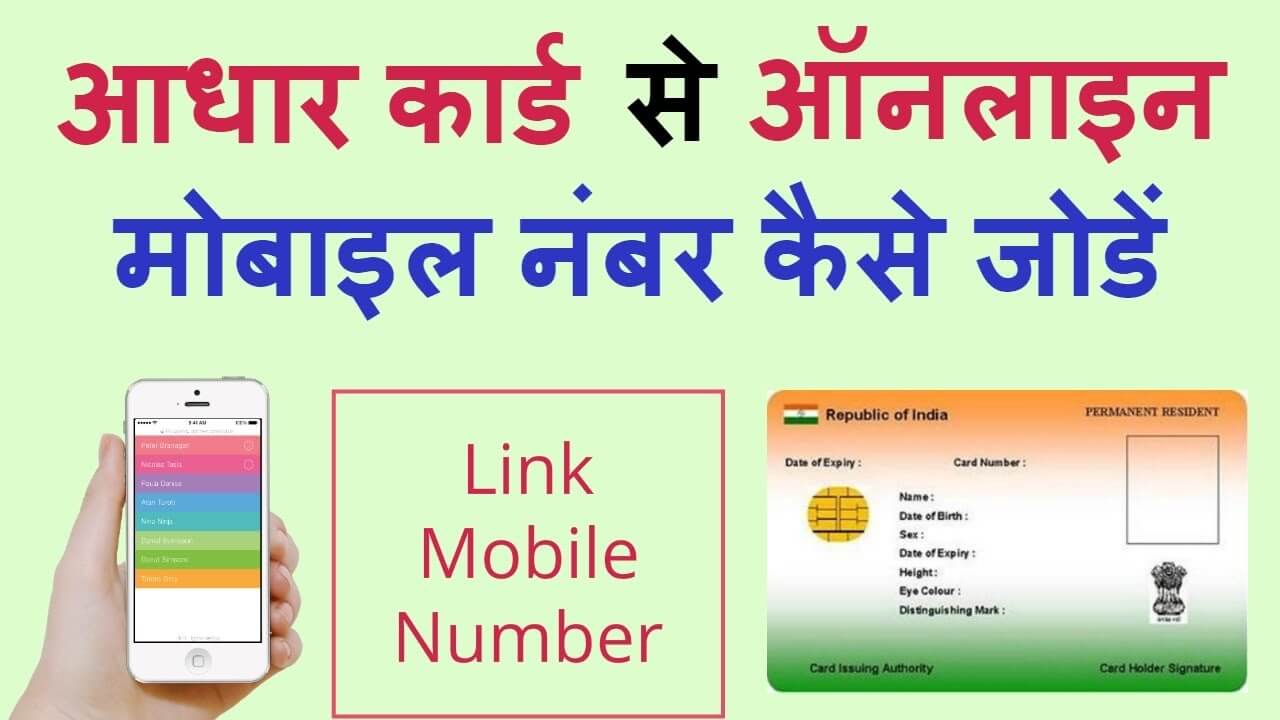Linking Mobile Number to Aadhar Card | Link Aadhaar Card to Mobile Number in Hindi | Mobile Number Link to aadhaar card | Aadhaar Card Mobile Number Registration Online Link | Linking Mobile Number to Aadhaar | Linking Mobile Number to Aadhaar Card Mobile Number se link kare
As per the new rules of the government and it has been made mandatory to link the mobile number with the Aadhaar card.
The main purpose of which is that if you want to get any information related to the Aadhaar card, then it will come to your mobile from home so that you do not have to wander here and there, so you all wake up and send your Aadhar card to your mobile number. Link with so that you can all enjoy this facility.
Table of Contents
Get Aadhaar card linked to mobile. Link Your Aadhaar Card to Mobile Number
If your mobile number is not linked to Aadhaar card, do so soon, otherwise it may be closed. Telecom operators Airtel and Idea have started sending messages about this to their customers.
It is to be noted that the Telecom Regulatory Authority of India (TRAI) has already made it mandatory for the purchase of new SIM cards to be an Aadhaar card two months ago.
Documents required for linking Aadhaar card with mobile number
- Copy of aadhar card
- Sim card number
- OTP number which will come on your mobile while linking you mobile number with Aadhaar card
- Fingerprint
How to add mobile number with Aadhar card
- Call 14546 from the registered mobile number with your Aadhaar card where you can continue conversations in regional language with Hindi, English. Here your nationality will be asked, are you Indian or NRI.
- After this, allow you to connect SIM to Aadhaar and then dial Aadhaar of 12 numbers.
- After this, you are allowed to send OTP to your registered mobile number and then dial OTP number.
- In the next step, you will be allowed to fetch data from Aadhaar card, please do yes for this.
- After this, you will be told the last 4 digits of Aadhaar. If this 4 digit is correct, then you dial OTP on mobile and yes for verification again.
Connecting Mobile Number to Aadhar Card
- You can also click on this website to get his complete information.
- Take your Aadhar card to the nearest retail store as soon as the operator receives the SMS
Give your mobile number and Aadhaar card details at the store executive or desk. - The store executive will send a verification code to your mobile
- Which will have to be confirmed by telling the executive.
- After this, your fingerprint verification will be done.
- Final verification code will be available on your mobile within 24 hours
- You have to reply to this message in Yes (Y).
- Your mobile number is now linked to the Aadhaar card.
Note: Friends, let us tell you !!!!!!!!! Now a call is coming for linking Aadhaar card on your phone too. You can get your phone number linked to Aadhaar card by receiving that call / phone call and also telling your Aadhar card number.
This entire process is OTP based
You can call this number and link your Aadhaar to the mobile number. Actually this process is OTP based, which has come into effect from 1 January. Now any user can link their Aadhaar to mobile by dialing the toll free number 14546 from their mobile number. On dialing this number, you will first be asked the Aadhaar number. Here you have to enter your Aadhaar number.
You give your exact details
After entering the Aadhaar number, ‘One Time Password’ (OTP) will come on the mobile number registered with your Aadhaar. After you get the OTP, enter it. Your mobile number will be linked to Aadhaar as soon as you enter OTP. Here you need to keep in mind that you give your exact details. When you enter the information related to your Aadhaar, then the system of UIDAI verifies it.
Only after the information is found, will your mobile number be linked to Aadhaar. To avail this facility, you must register with at least one mobile number Aadhaar. If this will not happen then you will not be able to take advantage of this feature !!!!!!!!
Mobile number of people above 70 years of age, NRIs and Divyang will go home and link to Aadhaar !!!!